Simulated vehicles, charges and features shown. View important information.
- Depicted vehicles, chargers, and features may be simulated or preproduction and are subject to change. Certain products are not currently available or subject to limited availability. For vehicle availability, features and limitations, see brand’s website and vehicle’s Owner’s Manual.
Electric Vehicle Lineup
Our EV lineup has something for everyone
From performance vehicles to work trucks, from daily drivers to commercial delivery, we're making it easy to go electric.

CHEVROLET EQUINOX EV
Canada’s most affordable electric vehicle that has more than 500KMs of estimated range on a full charge1.
The all-electric Equinox EV strikes an impressive balance between effortless technology, distinctive design, performance and affordability that puts electric driving excitement within reach. It’s the perfect way to make an easy transition to an electric SUV that gives you what you need.
The future of hands-free driving
Super Cruise combines precision LiDAR map data, real-time cameras, radars and GPS to create a sensory field around the vehicle that assists in keeping it centered in the lane while elevating the driver's comfort and convenience.
Explore vehicles enabled with Super Cruise:


Discover your purpose
If you’re looking for the right place to excel and help those around you learn, we could be made for each other. We have numerous career opportunities in which you can shine.
